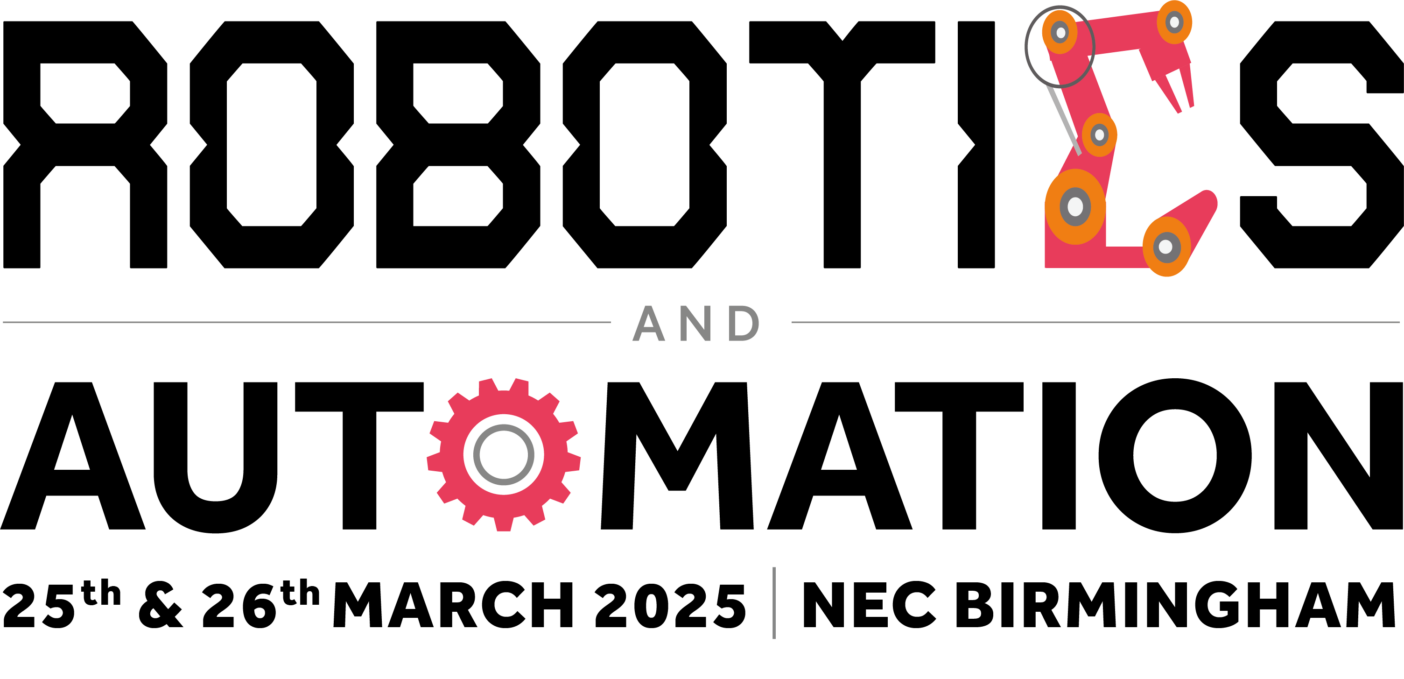RingCentral, provider of global enterprise cloud communications, video meetings and contact centre solutions, is providing AI-powered meeting summaries, live transcription, and built-in infinite whiteboards to assist companies in adapting to hybrid working.
The company has announced new capabilities for its RingCentral Message Video Phone (MVP) which includes using AI to enable entire meeting conversations to be automatically transcribed. This feature is designed to ensure those who join late can catch up without disrupting the meeting, and to help those that are hearing impaired stay engaged with the conversation.
RingCentral added these new transcription capabilities further support its focus on creating an accessible environment, democratising the video experience for everyone.
Nat Natarajan, executive vice president, products and engineering, at RingCentral, said: “As organisations embrace new hybrid work styles, RingCentral is focused on combating real-world organisational and end-user challenges by delivering capabilities that enable them to run and grow their business.
“We’re giving customers solutions that are designed to overcome the challenges they face today so they can maximise their potential every single day. From transcriptions and summaries to next-gen analytics and reporting, there’s a new innovation for all parts of the workforce – whether you’re in IT, a line of business role, or an end-user.”
Additionally, its meeting summaries feature of MVP gives users a recap of the conversation and an auto-generated short-form summary including video highlight reel, and keywords. This is intended to enable users to quickly find keywords for discussion points and get up to speed without needing to read or watch the entire recording.
Its infinite whiteboard solution allows users working remotely to visually illustrate ideas through free form drawing, virtual sticky notes, uploading images, and annotating over content that can then be shared after meetings. RingCentral said it has given users infinite space on the whiteboard, so they can keep scrolling and adding drawings or images, without any constraints. A built-in mini map helps participants keep track of where they are on the whiteboard at all times when collaboration goes beyond the infinite borders.